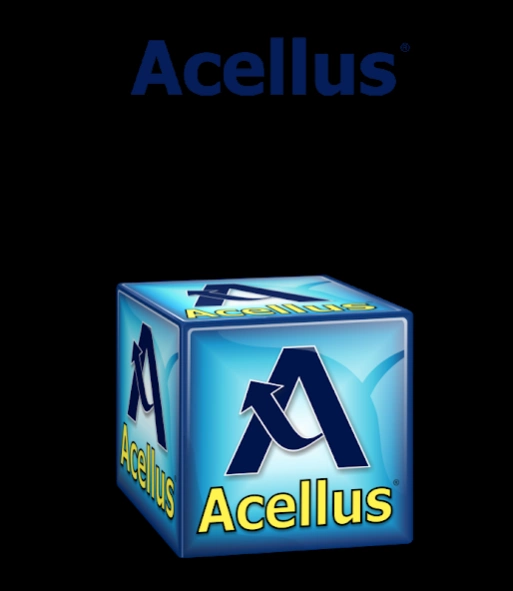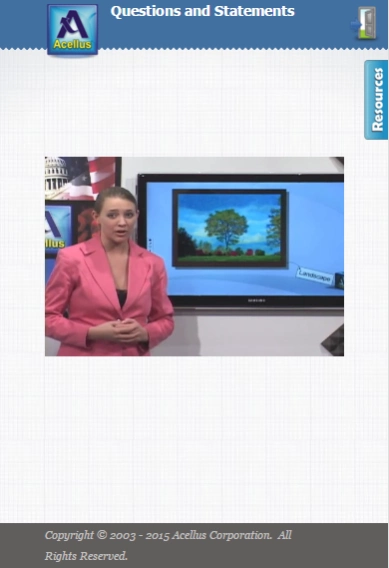Acellus 1.168
Continue to app
Free Version
Publisher Description
Acellus - Acellus Learning System
Acellus is the fastest growing learning system in America. The program is used by over one million students at schools in every U.S. state. It works by showing short video lessons followed by practice problems to assess understanding of the concept taught. Acellus creates a dynamic and interactive learning experience to meet the specialized needs of every student.
Self-paced Learning
Students can work independently and receive personalized instruction to help them master each concept.
Live Monitoring
Watch your student's progress real-time from any mobile device or computer.
Automatic Record-keeping
Acellus automatically compiles scores, progress, and hours worked into printable reports.
Research-Based Data Driven Instruction
Acellus utilizes statistical data on how students learn to customize the learning process to the individual needs of each student.
Dynamic Course Updates
Student responses are analyzed and course enhancements are made, further improving the effectiveness of Acellus courses. Courses are updated daily.
Comprehensive Curriculum
Acellus courses cover all core content areas K-12, as well as courses for Advanced Placement (AP), Exceptional Education, Career & Technical Education, & Exam Preparation.
Multi-platform Support
Acellus supports iOS and Android devices and is compatible with Windows & Mac OS X.
Universally Internet Accessible
Acellus uses the newest standards in web applications and video streaming to deliver the ultimate learning experience - at school or at home. Students can login anywhere Internet is available, and Acellus picks up right where they left off.
About Acellus
Acellus is a free app for Android published in the Reference Tools list of apps, part of Education.
The company that develops Acellus is CybrSecurity Corporation. The latest version released by its developer is 1.168.
To install Acellus on your Android device, just click the green Continue To App button above to start the installation process. The app is listed on our website since 2024-03-13 and was downloaded 9 times. We have already checked if the download link is safe, however for your own protection we recommend that you scan the downloaded app with your antivirus. Your antivirus may detect the Acellus as malware as malware if the download link to com.acellus.acellus is broken.
How to install Acellus on your Android device:
- Click on the Continue To App button on our website. This will redirect you to Google Play.
- Once the Acellus is shown in the Google Play listing of your Android device, you can start its download and installation. Tap on the Install button located below the search bar and to the right of the app icon.
- A pop-up window with the permissions required by Acellus will be shown. Click on Accept to continue the process.
- Acellus will be downloaded onto your device, displaying a progress. Once the download completes, the installation will start and you'll get a notification after the installation is finished.